Download Inspection Checklist List Questions and Answers Action
This action obtains the Inspection Checklist questions and answers for a given job
Why would I use this?
This action allows you to access the Inspection Checklist questions and answers for a given job. This data could be downloaded, or used with another Zap (from Hover or another provider) to be sent in an email, sent to a CRM, etc.
Prerequisites
This action must be used in conjunction with a trigger that outputs a Job ID.
Example data from this Zap
The purpose of this Zap is to return a JSON blob with the questions and answers from a particular job's Inspection Checklist. Look below to see an image version and text version of the "data pills" that return from this Zap. These data pills can be used in other Zaps. Learn more about Inspection Checklists here.
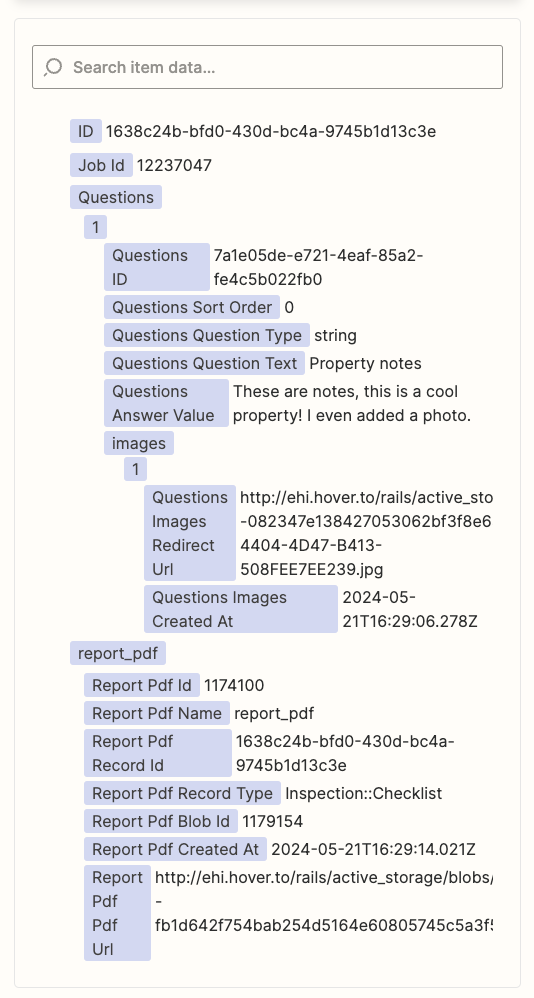
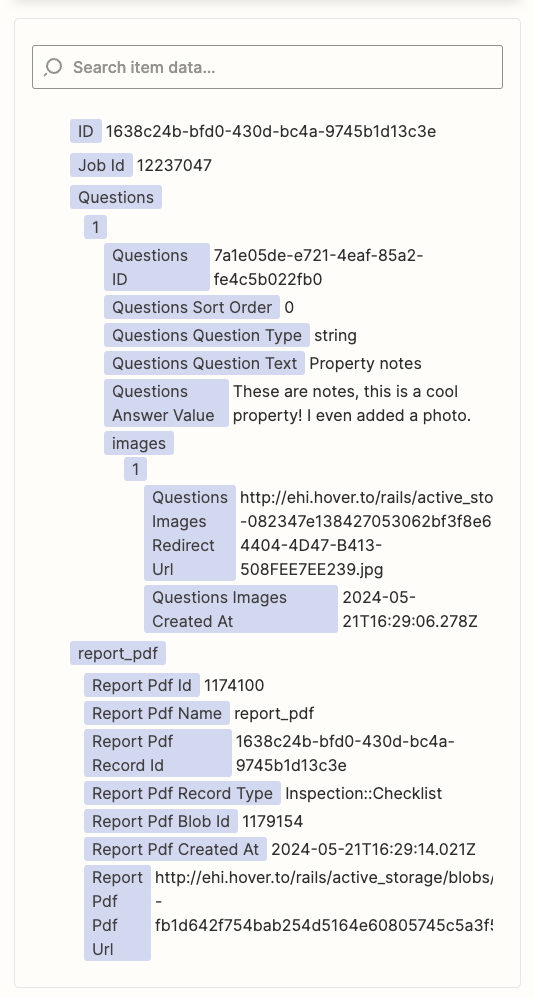
{
"id": "1638c24b-bfd0-430d-bc4a-9745b1d13c3e",
"job_id": 12237047,
"questions": [
{
"id": "7a1e05de-e721-4eaf-85a2-fe4c5b022fb0",
"sort_order": 0,
"question_type": "string",
"question_text": "Property notes",
"answer_value": "These are notes, this is a cool property! I even added a photo.",
"images": [
{
"redirect_url": "http://ehi.hover.to/rails/active_storage/blobs/redirect/eyJfcmFpbHMiOnsibWVzc2FnZSI6IkJBaHBBd2orRVE9PSIsImV4cCI6bnVsbCwicHVyIjoiYmxvYl9pZCJ9fQ==--082347e138427053062bf3f8e633a65f4d6046a2/66E3C4F0-4404-4D47-B413-508FEE7EE239.jpg",
"created_at": "2024-05-21T16:29:06.278Z"
}
]
}
],
"report_pdf": {
"id": 1174100,
"name": "report_pdf",
"record_id": "1638c24b-bfd0-430d-bc4a-9745b1d13c3e",
"record_type": "Inspection::Checklist",
"blob_id": 1179154,
"created_at": "2024-05-21T16:29:14.021Z",
"pdf_url": "http://ehi.hover.to/rails/active_storage/blobs/redirect/eyJfcmFpbHMiOnsibWVzc2FnZSI6IkJBaHBBeEwrRVE9PSIsImV4cCI6bnVsbCwicHVyIjoiYmxvYl9pZCJ9fQ==--fb1d642f754bab254d5164e60805745c5a3f5429/12237047_checklist_report.pdf"
}
}
Set up
-
In the Action segment of the Zap select the data pill for Job ID from your triggering Zap, most likely the Inspection Checklist Created trigger.
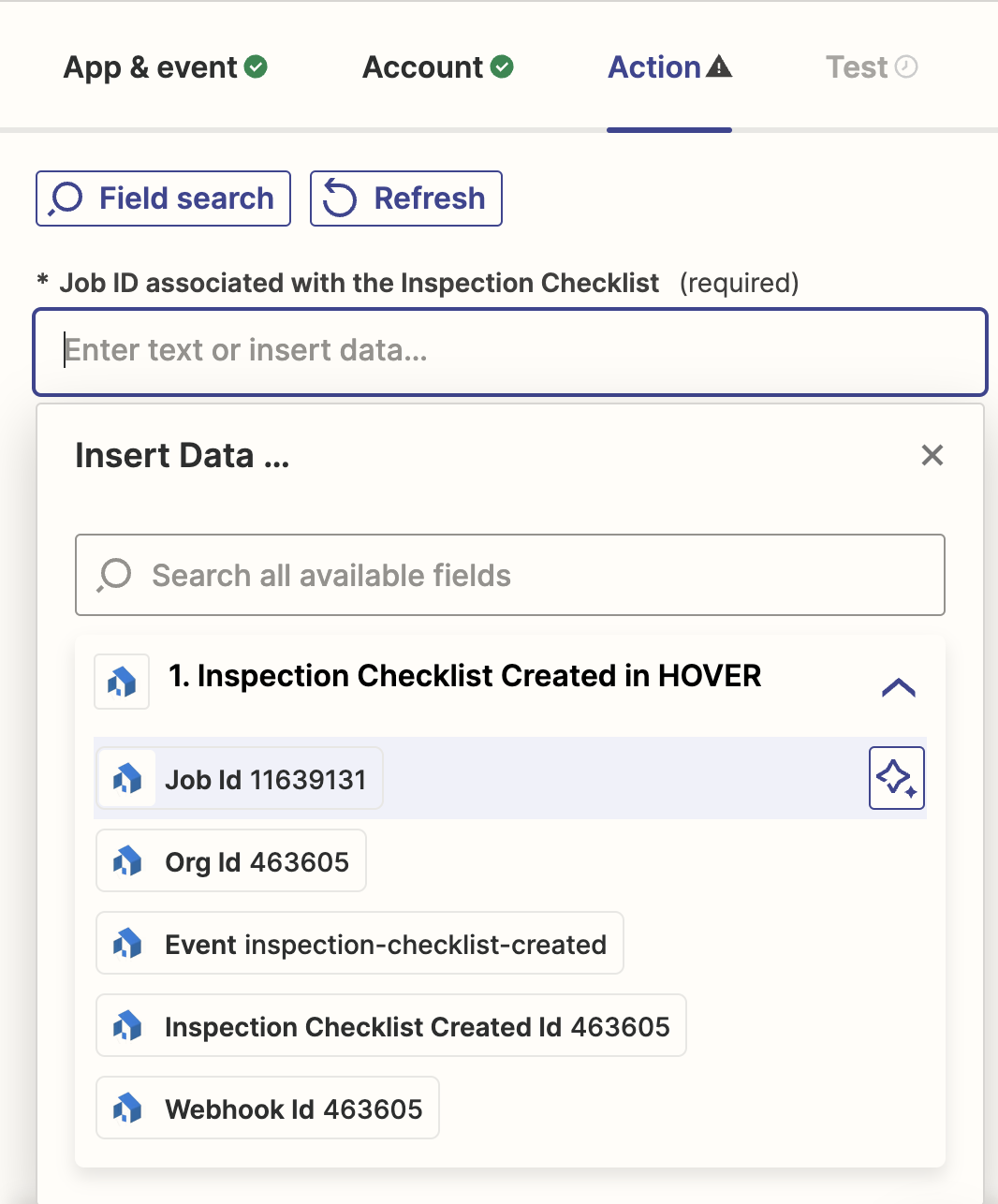
Updated 11 months ago
