Submitting your integration to the Hover App Marketplace
Hover's integration marketplace is a resource available to Hover customers where they can discover and connect with partner integrations. This guide will show you how you can submit your integration for marketplace approval.
Before You Start
Creating a marketplace integration with Hover requires approval from Hover. The steps are as follows:
- Meet with the Solutions Engineering team to for scoping and technical discovery
- Align with the SE team on an approved Integration Diagram that supports your goals
- Agree to Hover’s standard integration terms of service.
- Develop the integration
- End to End test, provide Integration Information, submit for Hover testing and Approval
- As a part of this process we can create Internal Documentation, Rep Training, Public Help Center articles, and align on Co-Marketing for your integration
- Hover tests, gives feedback, and approves your integration! You are a part of our marketplace
Who can make integrations?
Accessing the integration marketplace is available for Hover users with Admin permissions. If you are not an admin on your account, you will not be able to view other marketplace integrations or submit your own integrations to the Hover marketplace.
Additionally, if you intend to have your integration posted within the public Hover marketplace, you will need to fill out and submit all information covered in our guide on Marketplace Integration Information Requirements, and sign Hover’s standard public integration terms of service. To request a copy of the Public Integration Terms of Service to review, please reach out to [email protected]. Marketplace approval is subject to approval by Hover's Integration Review Board.
Partnership Integration Flow
The diagram below details the general flow from partner inception to releasing an integration for public usage. The speed of this process will depend on the partner's intent and responsiveness as well as internal prioritization.
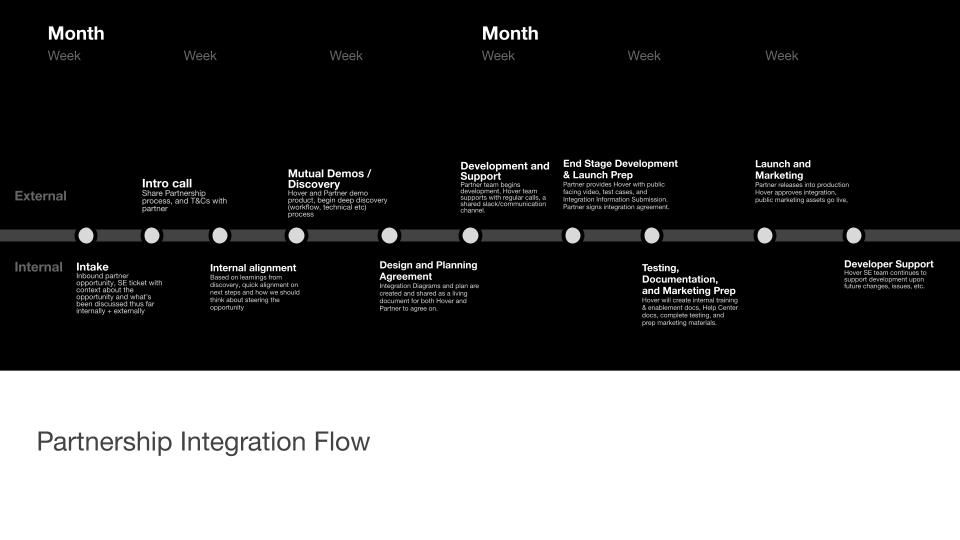
Changing your Integration Visibility
From your Hover home page, click on your email address in the top right corner and navigate to the Settings page. Click on the Developer tab from the menu on the left side of your screen.
On this page, you will see a list of all of the integrations that you have created within this Hover org. Select the integration that you wish to submit to the Hover marketplace. By default, the Visibility option is configured to My Team Only. When you are ready to submit your application for marketplace approval, toggle the Visibility option from My Team Only to Public Marketplace.
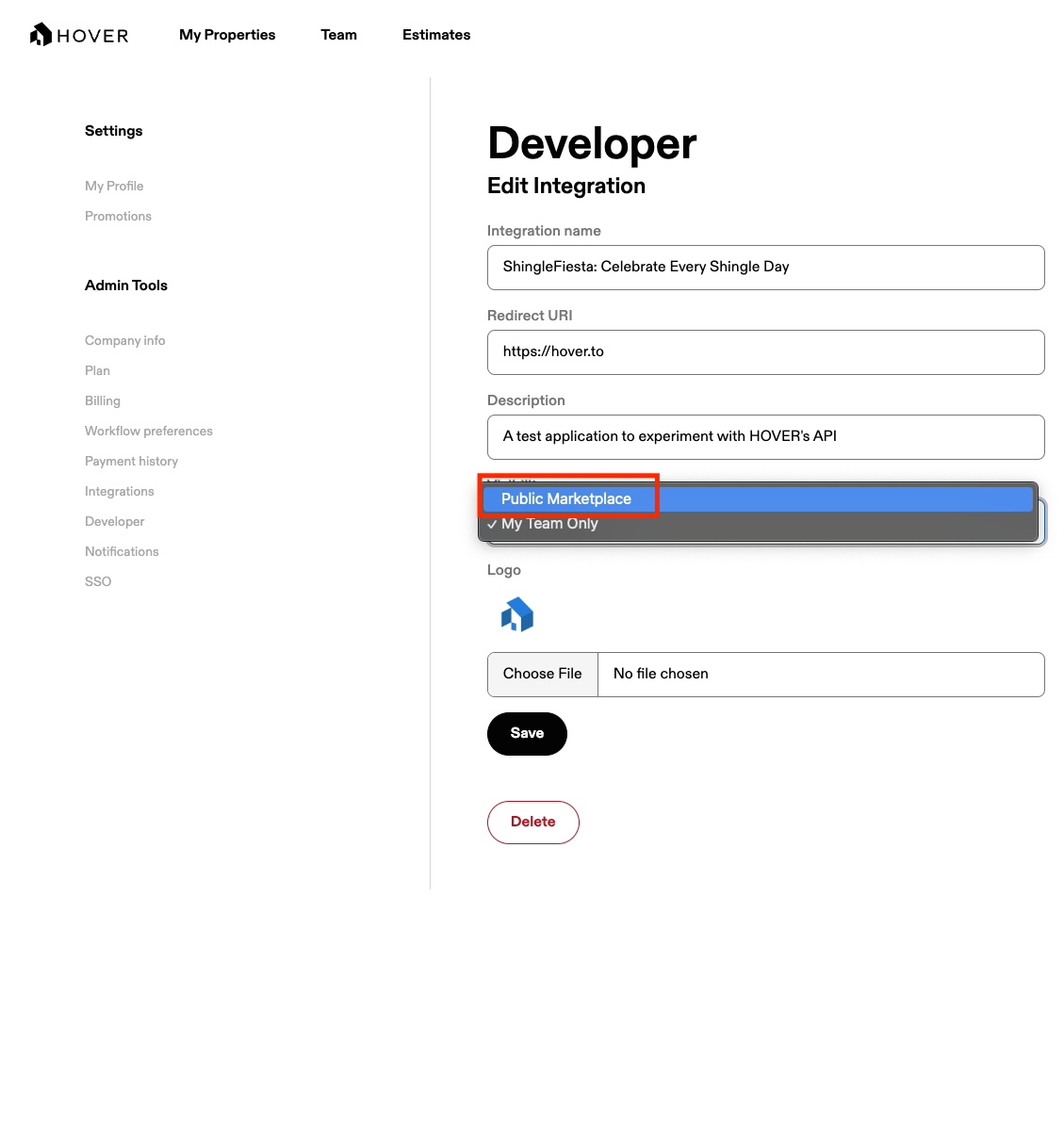
Once you've selected the Public Marketplace option, save your changes. Hover's Integration Review Board will be notified and you will see a Pending value in the status column.
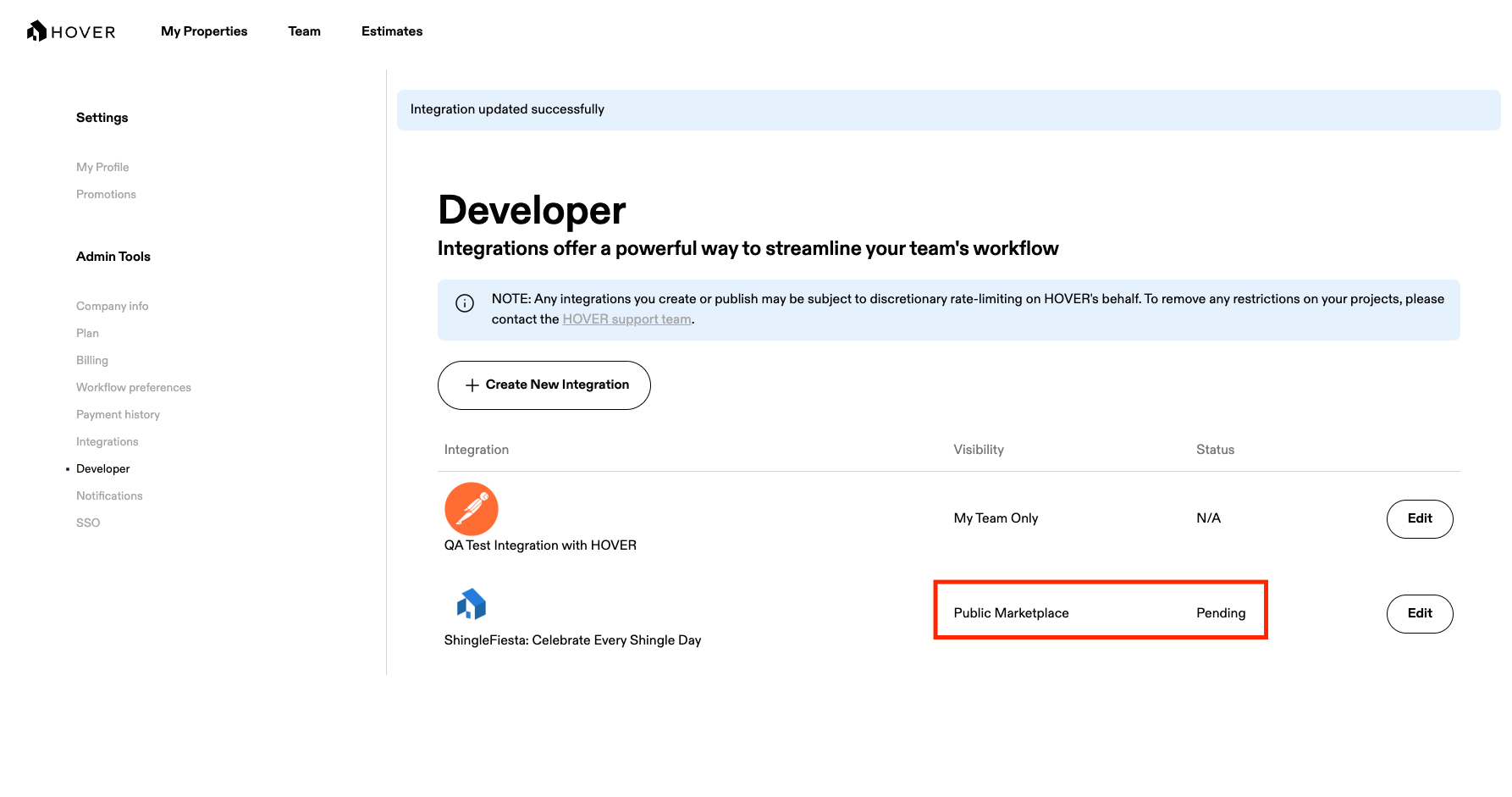
The Marketplace Validation Process
Once you have submitted all Marketplace Integration Information Requirements to Hover and flagged your integration to be available on Hover's marketplace, our Integration Review Board will thoroughly review your submission details against the requirements and follow up with any questions. Upon approval to be placed on Hover's Marketplace, the Integration Review Board will make your integration available to customers on our platform. An overview of this process can be found in the workflow diagram below:
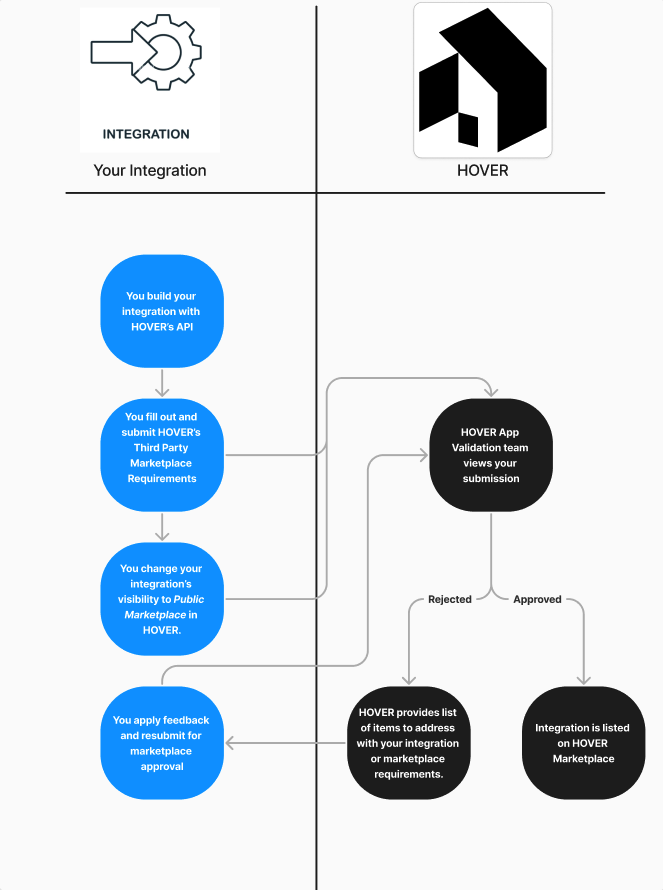
Getting approved
Once you have created an integration and are ready to go live with your workflow, we require a few items:
- Submit the Integration Information
- As a part of this process we can create Internal Documentation, Rep Training, Public Help Center articles, and align on Co-Marketing for your integration
- Test your integration with an example of your real workflow scenario
- Let the Hover team know 10 days in advance
- Align with the Hover team on a Monday, Tuesday or Wednesday go-live date to ensure we are online to support, and verify we see traffic flowing as expected.
The Fine Print
Please note that approval to add your integration to Hover's Marketplaces is subject to thorough review and discretion by Hover's Integration Review Board. While we strive to accommodate all integrations that meet our criteria, we reserve the right to deny or remove integrations at our sole discretion.
Additionally, we retain the right to adjust the functionality, performance, or availability of your integration, including but not limited to turning off or rate limiting access, at any time and without prior notice. This may be done to ensure the integrity, security, or optimal functioning of our platform.
By submitting your application for marketplace approval, you acknowledge and agree to these terms. We recommend reviewing our integration guidelines, policies, and documentation regularly to stay informed of any updates or changes.
Updated 15 days ago
