Hover Capture Requests
Overview
Capture Requests are a core Hover feature designed to facilitate property captures by users outside of your immediate organization.Typically, a Capture Request is used when you need another individual to perform a Hover capture on your behalf. For example:
- A contractor can generate a Capture Request for a homeowner.
- A construction company can send a Capture Request to another sales representative
- An insurance carrier sending a Capture Request to an independent adjuster
When a Capture Request is sent, a Hover job is immediately created in draft form within your account (referred to as a "shell job"). Simultaneously, the designated recipient (the "capturing user") receives an invitation via text message and/or email, prompting and guiding them to download the Hover app and complete the property capture. The specific communication method depends on your organization's configured preferences.
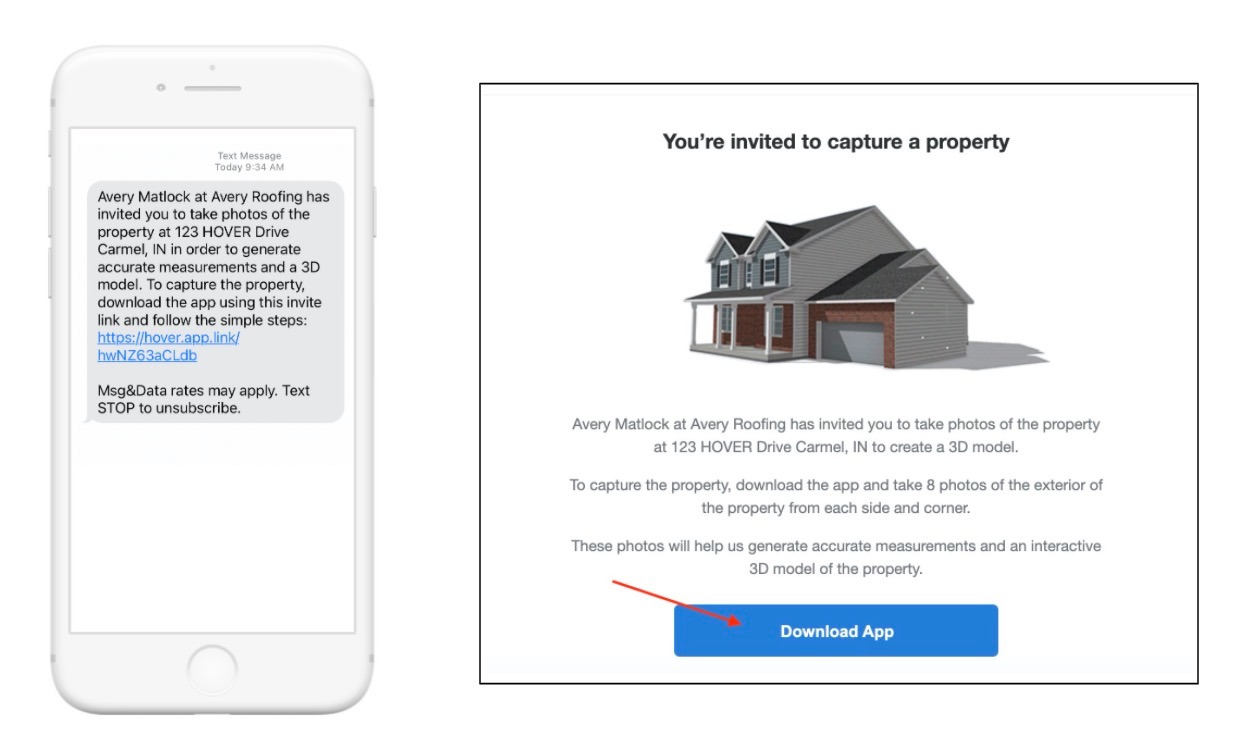
Upon creation, Hover automatically sends notifications to the capturing_user_email and capturing_user_phone (if provided). These notifications instruct the recipient on how to download the Hover app and proceed with taking the necessary property photos.
Once the capture is complete, both the user who performed the capture and the user who originally created the Capture Request will gain access to the completed job. To identify which user specifically completed the capture, the Show Job Details endpoint contains a capture_sessionarray with more information about the capturing user, when they captured the property, etc.
Capture Request Resources
We have a few more guides and information about Capture Requests:
- Capture Requests and the Hover API
- Creating a Capture Request
- Generating Capture Request Links
- Capture Only: Take Photos, Order Later
Frequently Asked Questions
Connect Request vs Capture Request
The terms "Connect request" and "Capture request" are often used interchangeably. They are the same thing.
How will I know that the homeowner has submitted photos of their home and that the 3D model is ready?
In your Property Portfolio, you can see whether the homeowner registered with Hover and submitted the photos. An email will also be sent to the creating user when the the property photos have been processed by Hover's 3D reconstruction pipeline.
Do homeowners have access to the measurement data
No. A homeowner can view a 3D model of their property, but they do not receive any measurement data. Additionally, a homeowner can create their own generative AI designs based on the images that they took of their property.
Updated 15 days ago
