Organization Hierarchy and Wallets
Companies, Organizations, and Sub-Orgs
Most Common Setup
A Hover account is represented as a Company, which can be made up of individual Orgs and Sub-Orgs.
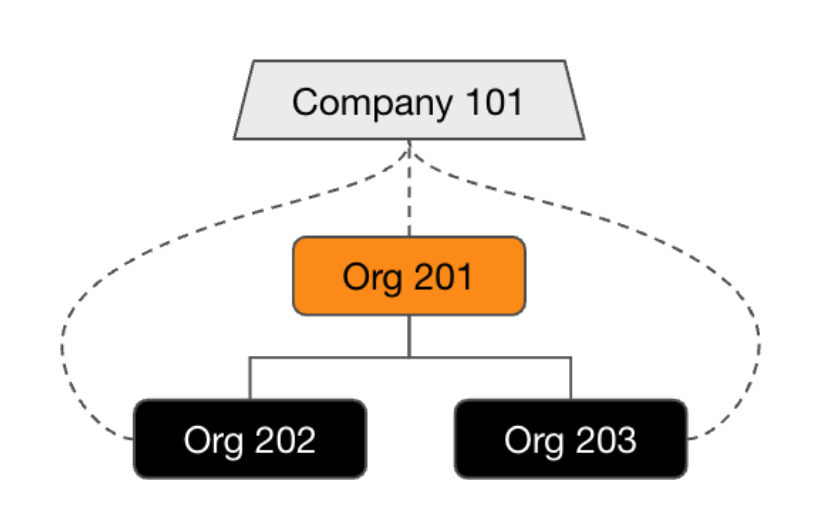
In this figure Orgs 202 & 203 (in black) are sub-orgs of Org 201 (in orange). Both org 202 & 203 have a parent_id of 201.
Orgs 201 & 202 & 203 are explicitly assigned to Company 101 (in grey). All orgs have a company_id of 101.
Orgs can be related by only Company ID
Orgs can be unrelated (e.g. have no parent child relationship) and still be assigned to the same company.
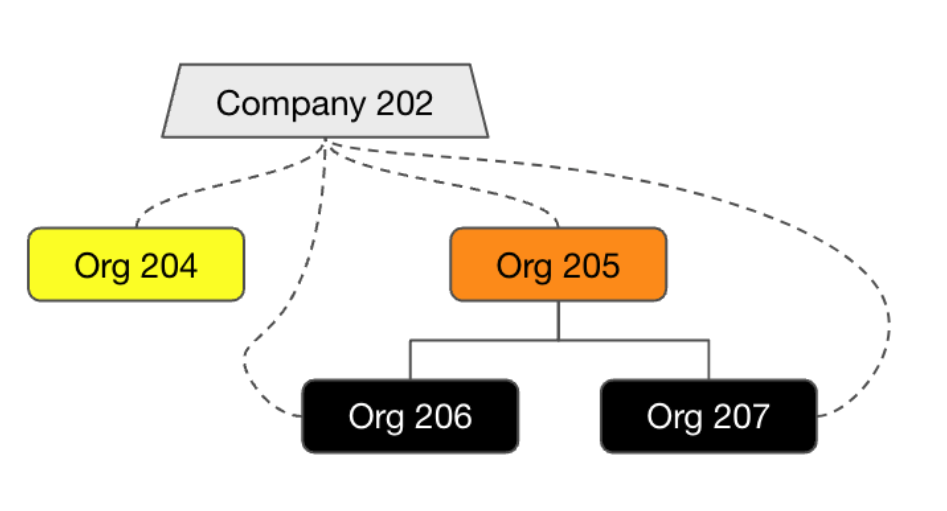
In this figure, Org 204 (yellow) is not a sub-org nor a parent of Org 205 (in orange), but both 204 and 205 (and 206 and 207 in black) have a company_id of 202 (grey).
Wallets, Wallet Share, and Payment
Wallet
All orgs have a wallet assigned to them. The wallet object contains the payment and billing information of the Org.
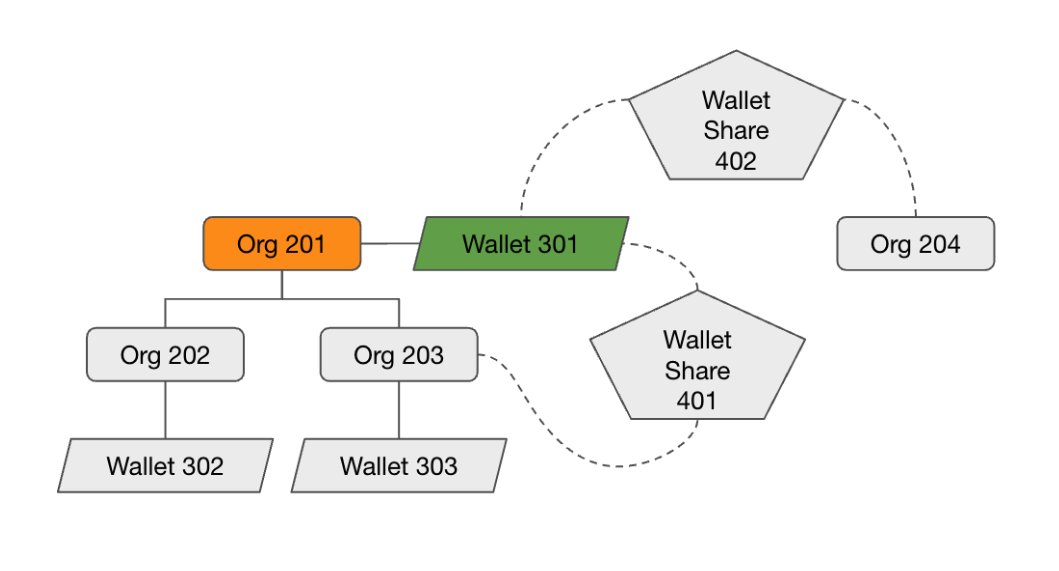
In this figure, Wallet 301 (green) has an org_id of 201 (orange).
Wallet Shares
Orgs may have a wallet share enabled, which allows them to access another org’s wallet to pay for their jobs.
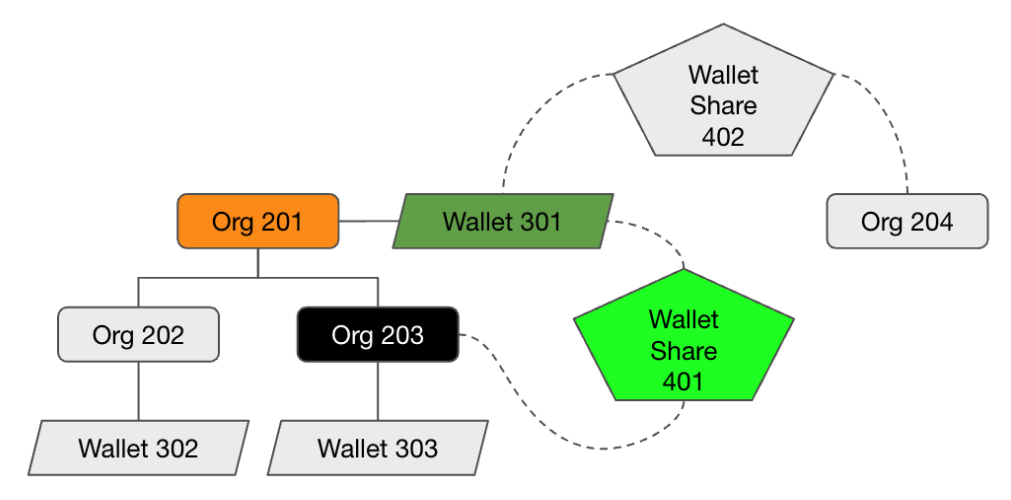
In this figure, Wallet Share 401 (lime) has a recipient_org_id of 203 (in black) and wallet_id of 301 (green), which allows Org 203 (black) to use Wallet 301 (green) to pay for its jobs.
Note, an org does not have to be related by parent/child to access another org’s wallet via wallet share.
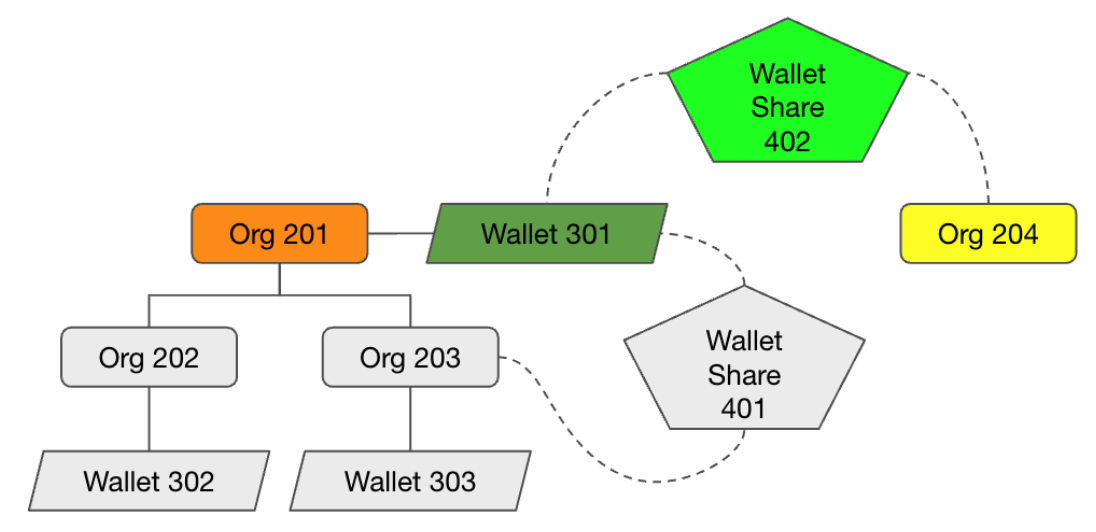
In this figure Org 204 (yellow), which is not related to Org 201 (orange), can access Wallet 301 (green) via Wallet Share 402 (lime). Wallet share 402 (lime) has a recipient_org_id of 204 (yellow) and wallet_id of 301 (green).
Updated 15 days ago
