Creating a Hover Sandbox
How to set up a Hover sandbox environment for integration testing
Sandbox accounts are great for folks who haven't gotten to engage with anyone at Hover, and don't have an org/account yet-- but we want to get you on a Production level Test Org ASAP! If you don't have one already, please reach out and let's get you set up on a no cost test-organization!
This guide provides step-by-step instructions for setting up a sandbox environment for Hover. The sandbox environment allows you to test and experiment with the platform without affecting the production environment of Hover. This environment is primarily for testing integration flows and basic functionality. There are a few things to consider when utilizing this environment for any sort of testing purposes:
- There is no mobile application associated with the sandbox environment and, thus, capturing properties within this environment is not possible. In addition to sample properties, we provide an endpoint to mimic our 3D reconstruction pipeline for testing purposes.
- All API requests must be have the base URL of
https://sandbox.hover.to. - The sandbox environment is not subject to any Hover Service Level Agreements (SLAs). As such, there may be unexpected slowness or downtime without any prior warning.
- You can report any issues or raise any questions about this environment to [email protected]
Registering a Hover Sandbox
Navigate to sandbox.hover.to and click LOG IN in the top right hand corner
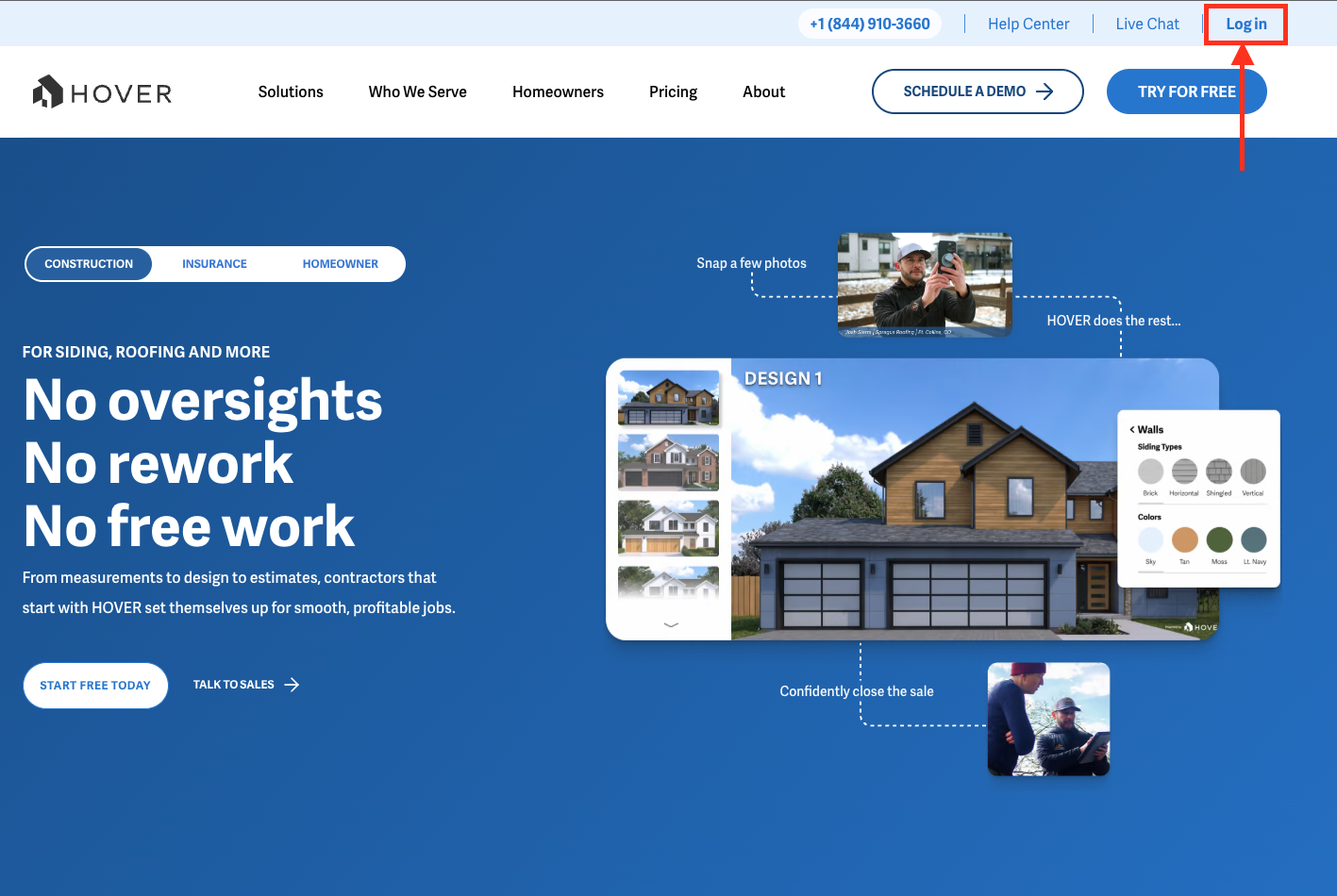
If you've previously signed up for a sandbox account, enter your email and password credentials. If this is your first time creating a sandbox, click the Sign Up option.
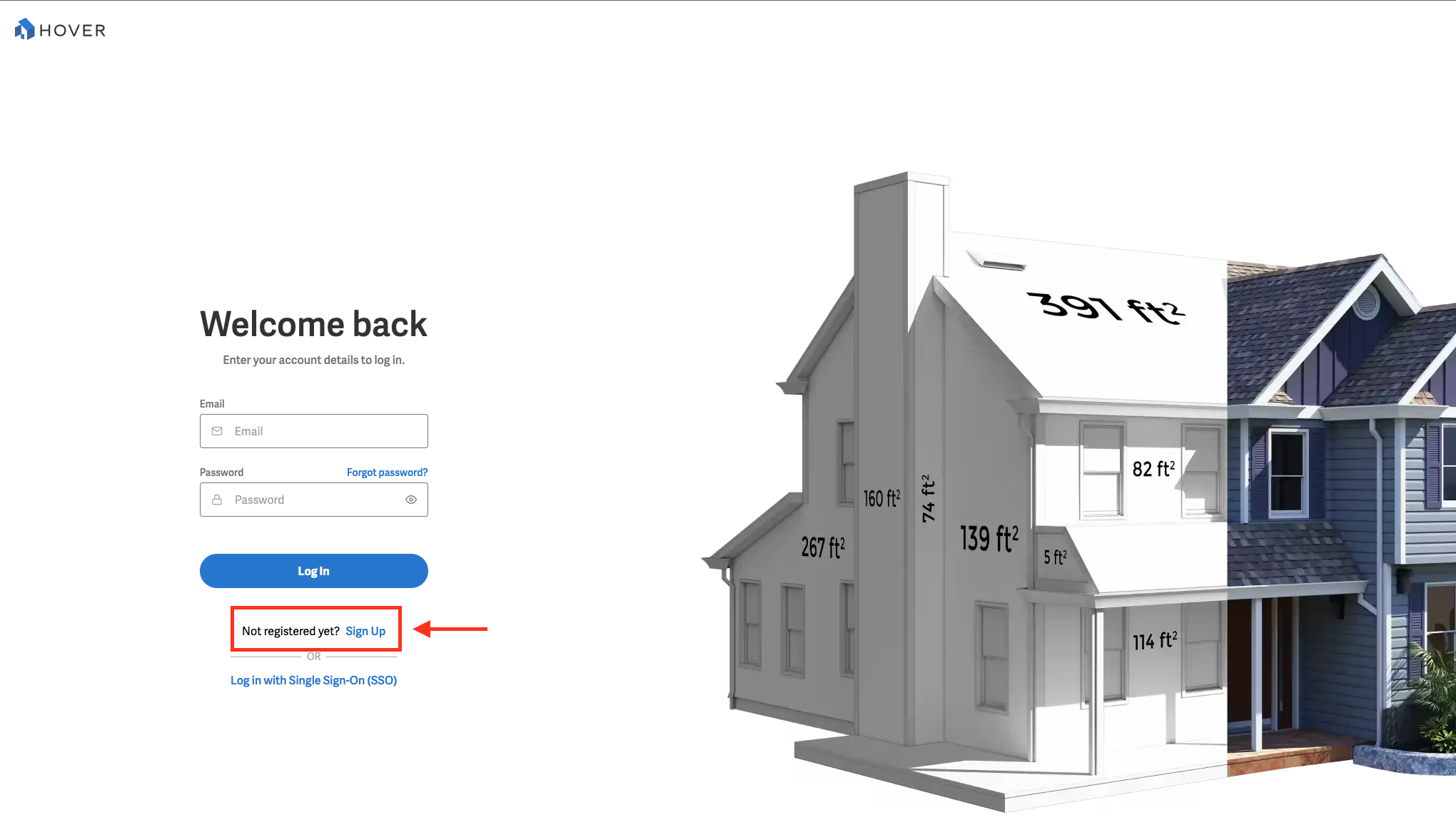
You will then be prompted to select an option that best describes your persona. Regardless of your integration use case, we recommend signing up using the I'm a builder or home pro option.
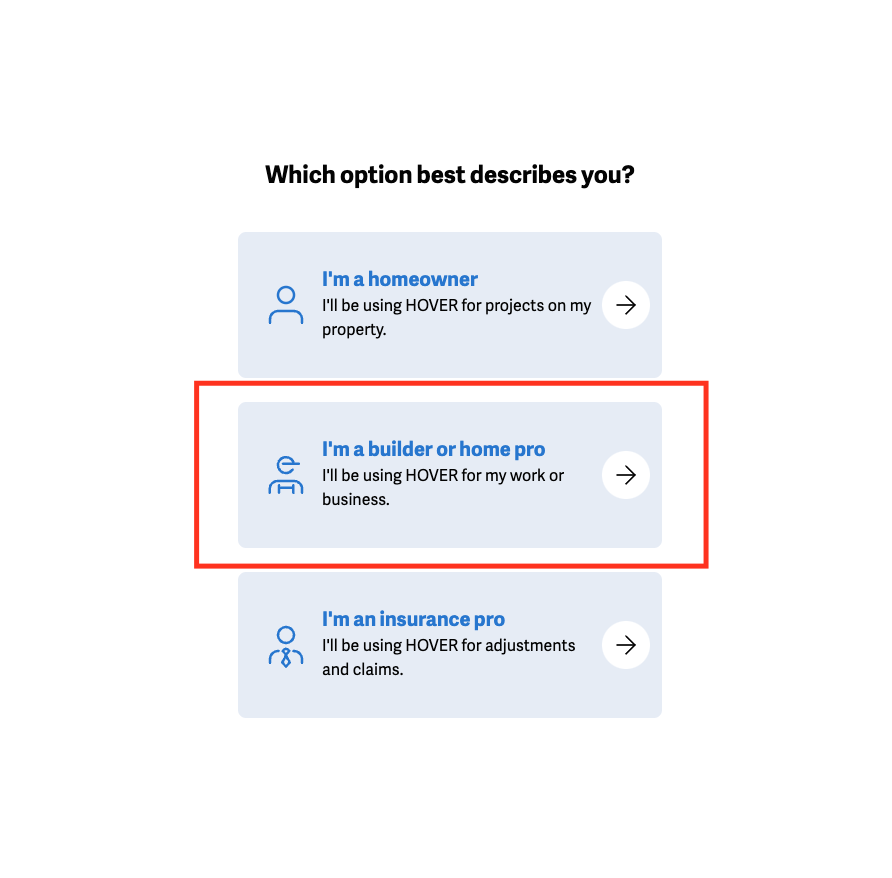
After selecting this option, enter your email and set your password. You will be prompted to enter other general information (First Name, Last Name, Company Name, and Phone Number) and asked to agree to our Terms of Use and Privacy Policy.
Once this form is submitted, you will be directed to the property details page in your Hover sandbox environment.
Updated 5 months ago
