Overview
Hover has the capability to reconstruct 2D blueprint files into 3D. This particular endpoint can facilitate uploading those file(s) into Hover's reconstruction pipeline and using the build_all workflow, in which Hover automatically creates jobs for all structures found in your blueprint. You don't specify which structures or deliverables you want.
In addition to the actual blueprint file, you can designate other pertinent job information by using the supported body parameters in your POST request.
You can submit plans formatted as PDF, DWG, or DXF. You will be prompted to ensure your file(s) include all the necessary information:
- Elevation shots: Drawings of the property's exterior walls. Whether you are requesting Complete or Roof-Only measurements, we require one for each side of the building: front, back, left, and right
- Floor plan(s): Whether you are requesting Complete or Roof-Only measurements, we require one for each level of the building, with measurements. The measurements must be legible when zoomed-in
- Resolution: Check that the blueprint and its measurements are legible, and not blurry
Requirements
- Organizations using this endpoint must have the blueprints feature enabled.
Billing for Blueprint Jobs
Each structure or variation Hover builds at your request will be delivered and billed to your account as a separate project, yet automatically grouped for easier job management. Billing for each project is based on the size of the structure after it has been processed.
Testing Using Postman
When using Postman to and the jobs[files][] parameter, you must change the type in Postman from 'Text' to 'File' using the dropdown on your parameter 'Key'
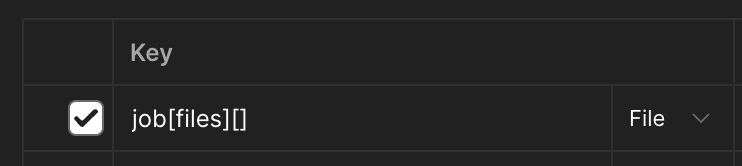
Additional Resources
- More information about blueprints can be found here .
- For more information about a build-all workflow using Hover's API, check out this guide..
