What is an Inspection Checklist?
- The Inspection Checklist is a customized digital questionnaire form that allows you to gather important insight.
- Choose from different question types: numeric questions, yes/no questions, and open ended text questions.
- There’s no limit to the number of questions you can include (however we do recommend 20 questions or less if you’re planning on having the insured answer the questions).
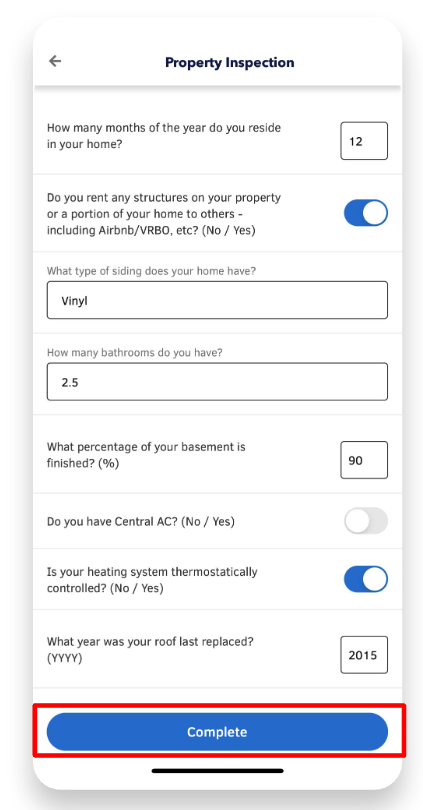
An example of the inspection checklist flow within the HOVER mobile application.
For more information on the HOVER Inspection Checklist tool, please check out this guide over in the HOVER Help Center.
Why would I use a Checklist?
If there is a certain flow of questions or steps you always want, for example, your field representatives to ask/follow you can create a customized checklist that will populate for them in the Hover app.
Inspection Checklist for Integrated Workflows
What You Need To Know
- We recommend updating your integrations to recognize the full value of HOVER's Inspection Checklist functionality.
- Updating your integration allows you to capture the questions and answers to your questionnaire form.
- If you decide not to update your integration, your team will still be able to use the new
Inspection Checklist feature. However, depending on your workflow and implementation, you may find
more value in capturing this information programmatically in order to automate your workflows.
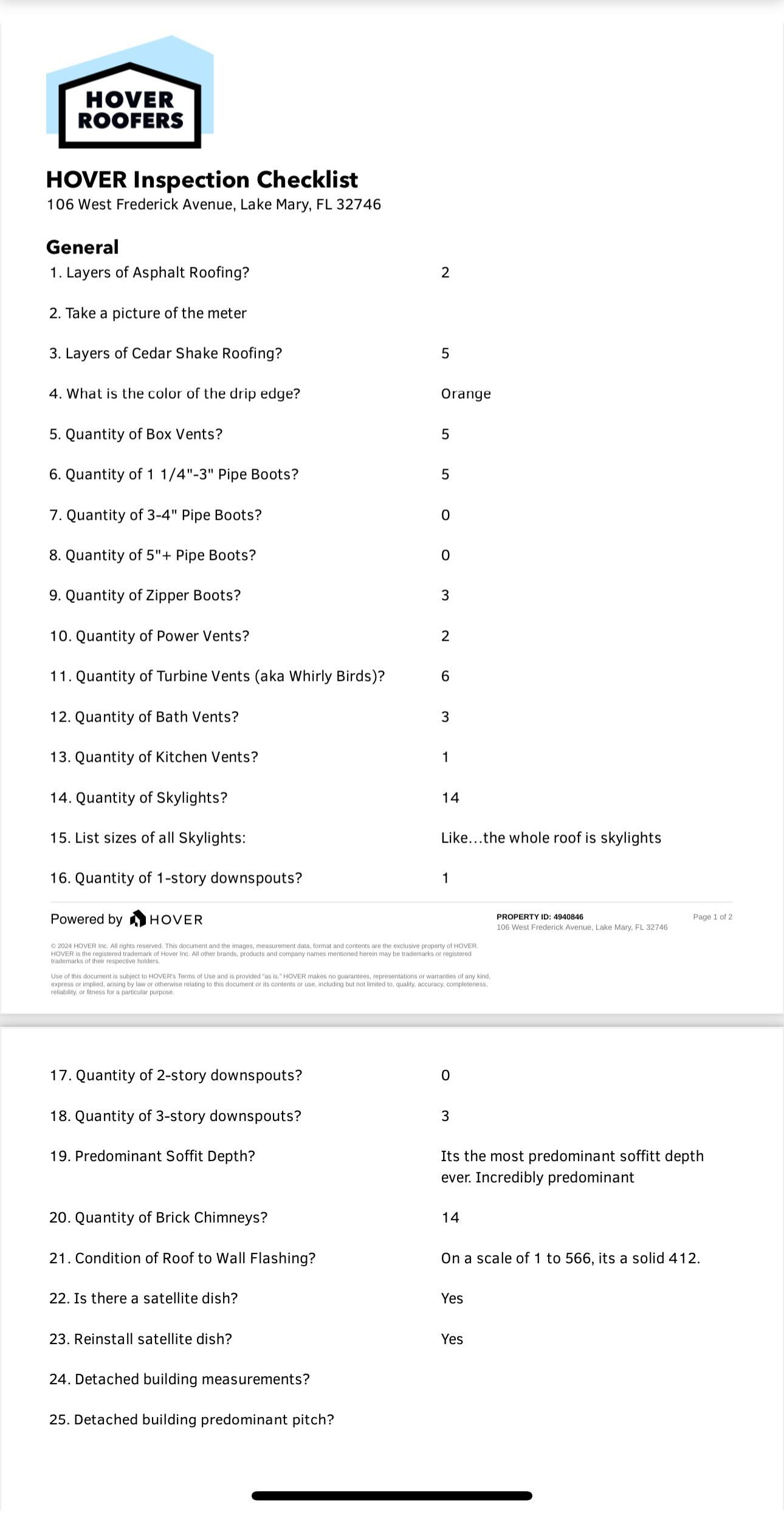
An example Inspection PDF output, viewed in the HOVER mobile application. This raw data can be exported to your external system(s) via HOVER's API.
Webhook Events
Two additional webhook events have been created so you can be notified of when a checklist has been created or updated for a given project.
These event names are: inspection-checklist-created and inspection-checklist-updated. For more information on these events please refer to our Webhooks reference. Below is an example of what these webhook events will look like:
{
"inspection_checklist_id": "6cee196f-d539-43de-ab87-bc91e656d875",
"job_id": 11681138,
"event": "inspection-checklist-created",
"webhook_id": 13569
}
Example Workflow
We would expect most integrations using the Inspection Checklist to have a workflow similar to this:
- Create a Capture Request or Job
- A HOVER user captures the property
- Webhook notifications alert your integration when the project and subsequent Inspection Checklists have been completed for that job
- You utilize the data from those webhook payloads to import deliverables (raw measurement data, measurement PDF, etc.) and now, the Inspection Checklist results, into the system(s) of your choosing!
